Disclosure: This article does not represent investment advice. The content and materials featured on this page are for educational purposes only.
開示: この記事は投資アドバイスを表すものではありません。このページに掲載されているコンテンツと資料は、教育目的のみを目的としています。
Obtain RTF tokens through the RTF Community Adventure, a guided journey on the Ready To Fight app and Zealy.
RTF トークンは、Ready To Fight アプリと Zealy のガイド付きの旅である RTF Community Adventure を通じて入手してください。
Follow these instructions to claim your share of RTF tokens.
RTF トークンのシェアを請求するには、次の手順に従ってください。
The application’s tour will guide you through installing the app, creating an account, and setting up your wallet.
アプリケーションのツアーでは、アプリケーションのインストール、アカウントの作成、ウォレットの設定について説明します。
Step 1: obtaining the RTF application
ステップ 1: RTF アプリケーションを入手する
Download the app from the App Store on your mobile device.
モバイルデバイスのApp Storeからアプリをダウンロードします。
RTFight for iOS
iOS用RTファイト
RTFight for Android
Android 用 RTFight

Step 2: customizing the RTFight profile
ステップ 2: RTFight プロファイルをカスタマイズする
Here are the simple steps to set up your profile for iOS users:
iOS ユーザー用のプロファイルを設定する簡単な手順は次のとおりです。
Before you confirm your registration, please read the User Agreement carefully or scan it.
登録を確認する前に、ユーザー契約をよく読むか、スキャンしてください。
You might also like: Core Scientific returns to Nasdaq following restructuring after 2022 bankruptcy
こちらもお勧めです: Core Scientific、2022 年の破産後の再編を経てナスダックに復帰
To those who support Android:
Android をサポートする皆様へ:
Use your current Google, Facebook, or Apple ID credentials to choose from three simple registration choices. You can find this option at the bottom of the screen, just under “Sign in with.”
現在の Google、Facebook、または Apple ID 認証情報を使用して、3 つの簡単な登録選択肢から選択します。このオプションは、画面の下部、「サインイン方法」のすぐ下にあります。
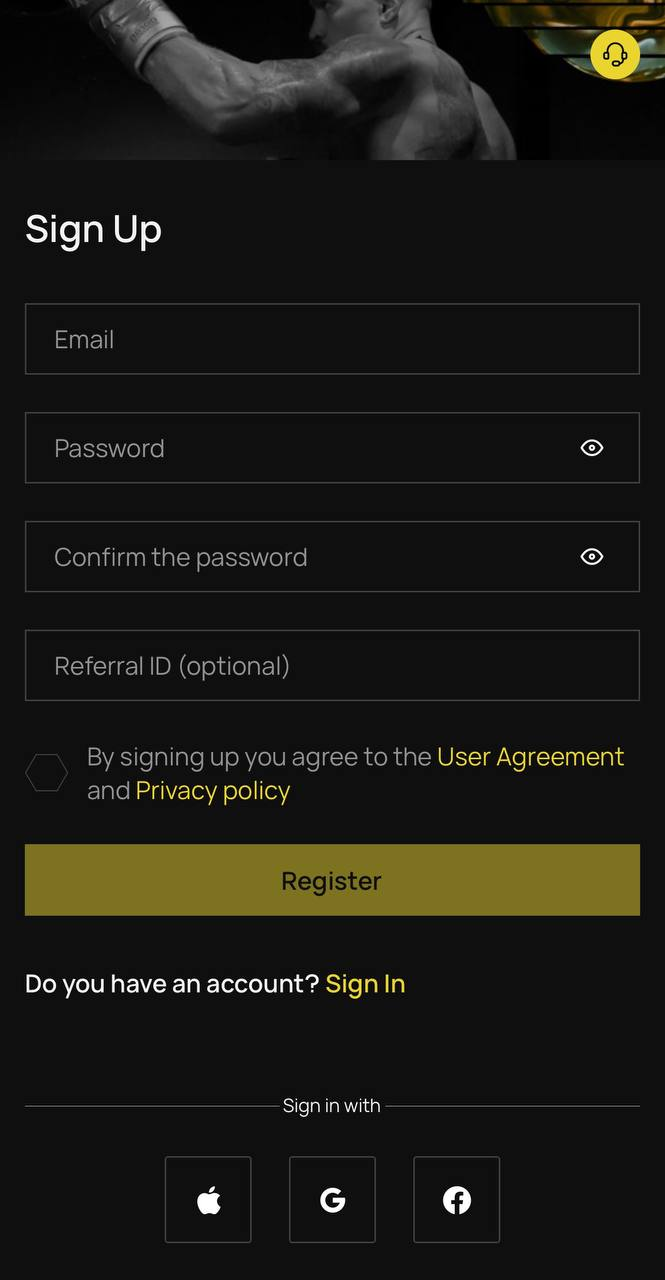
Step 3: setting up your personal wallet
ステップ 3: 個人ウォレットを設定する
Start your wallet and ensure you write down your seed phrase securely. Taking a screenshot is not recommended for security reasons. Remember to keep your seed phrase in a safe place.
ウォレットを起動して、シードフレーズを安全に書き留めてください。セキュリティ上の理由から、スクリーンショットを撮ることはお勧めできません。シードフレーズは安全な場所に保管してください。
Here’s how to proceed:
続行方法は次のとおりです。
– Go to the bottom of the app screen and locate the “Web3” tab.
– アプリ画面の下部に移動し、「Web3」タブを見つけます。
– Tap the “Create Wallet” button.
– 「ウォレットを作成」ボタンをタップします。

After setting up your web3 wallet, you can start engaging in activities and earning points that can be redeemed for prizes at the RTF Hub.
Web3 ウォレットを設定したら、アクティビティに参加して、RTF ハブで賞品と引き換えられるポイントを獲得し始めることができます。
Step 4: RTF Hub — consolidating your quests
ステップ 4: RTF ハブ — クエストを統合する
To monitor your progress in completed and ongoing missions, simply press the “View all” button.
完了したミッションと進行中のミッションの進捗状況を監視するには、「すべて表示」ボタンを押すだけです。
By taking on more challenging quests, you can level up your character and ascend the leaderboard faster.
より挑戦的なクエストに挑戦することで、キャラクターをレベルアップし、より早くリーダーボードに上がることができます。
Keep in mind that the difficulty level determines the amount of experience points you will receive.
難易度によって獲得できる経験値が決まるので注意してください。
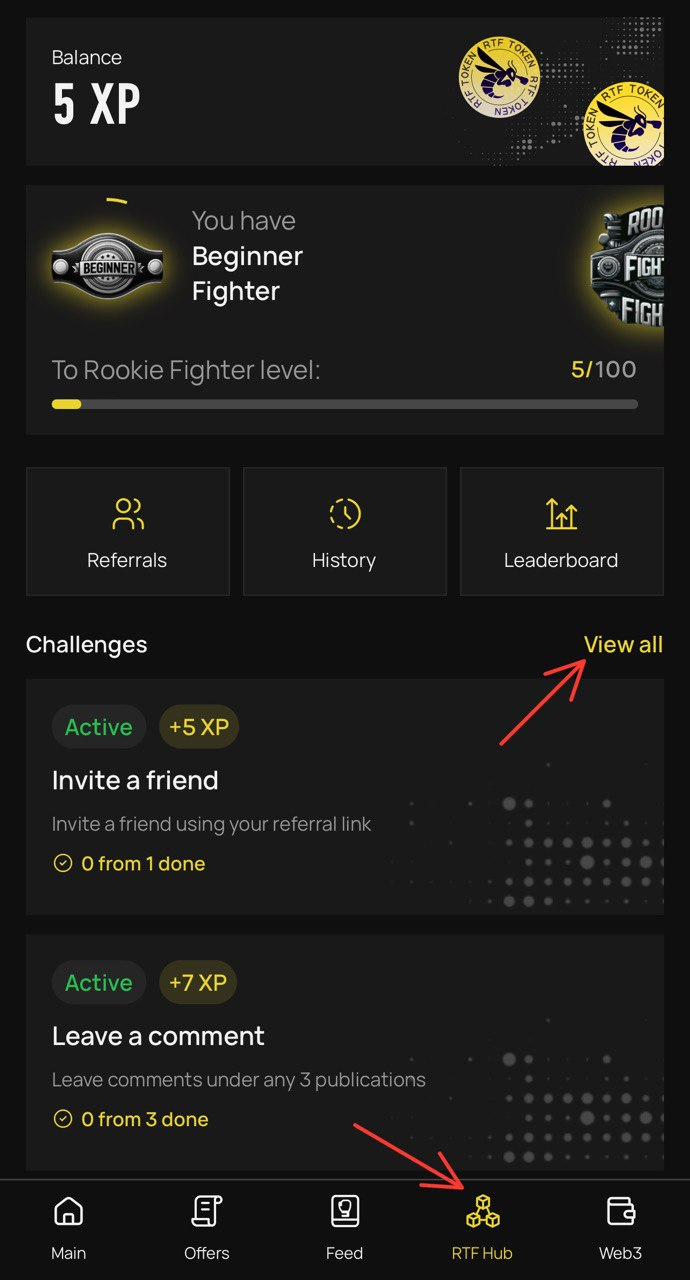
To maximize your experience points (XP), take part in the RTF Initiative’s referral network. Introduce first-tier referrals to receive a substantial 16% experience boost, and an additional 8% for second-tier referrals.
経験値 (XP) を最大化するには、RTF イニシアチブの紹介ネットワークに参加してください。第 1 層の紹介を導入すると、経験値が 16% 大幅に増加し、第 2 層の紹介ではさらに 8% 増加します。
Expert tip: Stay proactive! To secure a spot among the top 5,000 players, make sure to stay updated on the latest assignments released by the RTF team.
専門家のヒント: 積極的に行動してください。上位 5,000 人のプレイヤーの枠を確保するには、RTF チームがリリースする最新の課題の最新情報を常に入手してください。
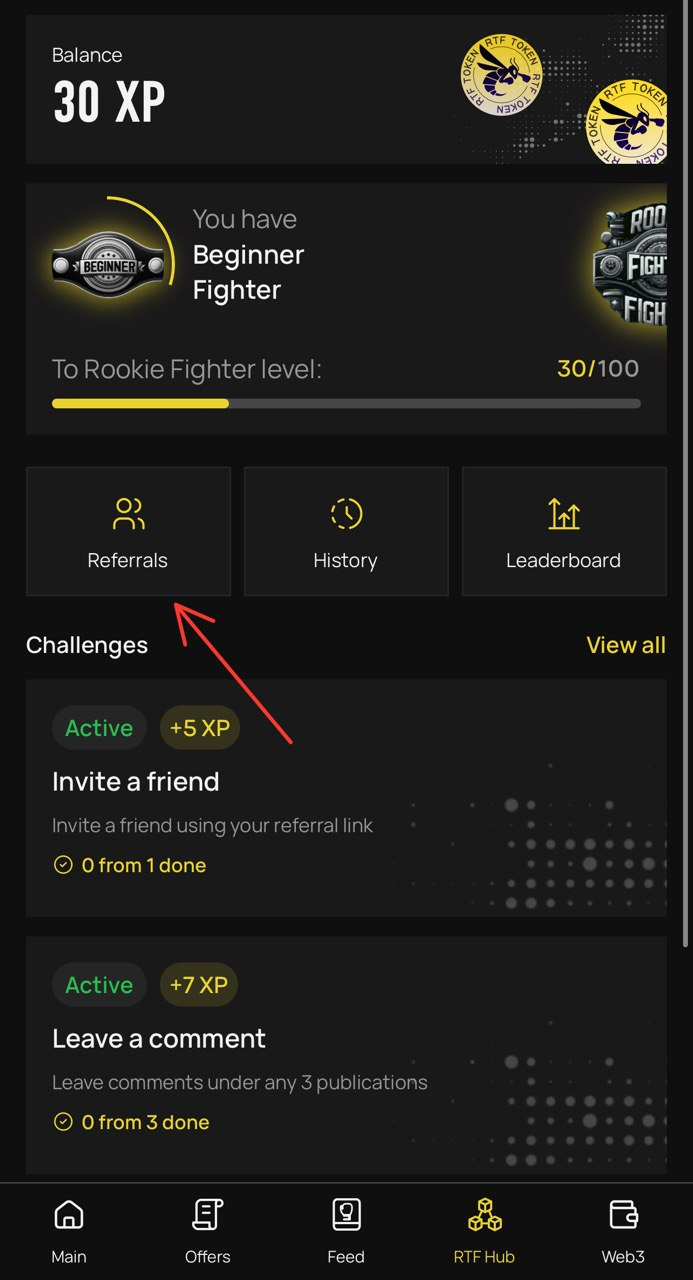
Unlock additional rewards with the Zealy campaign
Zealy キャンペーンで追加の特典を獲得しましょう
After completing all of the app’s tasks and leveling up your experience, you will be ready to embark on the Zealy Campaign, where you can earn additional tokens through simple activities.
アプリのすべてのタスクを完了してエクスペリエンスをレベルアップしたら、簡単なアクティビティを通じて追加のトークンを獲得できる Zealy キャンペーンに着手する準備が整います。
You might also like: Treasury expands sanctions against Gaza-based crypto exchanges
こちらもおすすめ: 財務省、ガザに拠点を置く仮想通貨取引所に対する制裁を拡大
Here is a comprehensive guide to get you started:
始めるための包括的なガイドは次のとおりです。
1: Zealy enrollment
1: ジーリー登録
Choose your preferred registration method from the following options:
次のオプションからご希望の登録方法を選択してください。
- Wallet
- Discord
Eメール
財布
不和
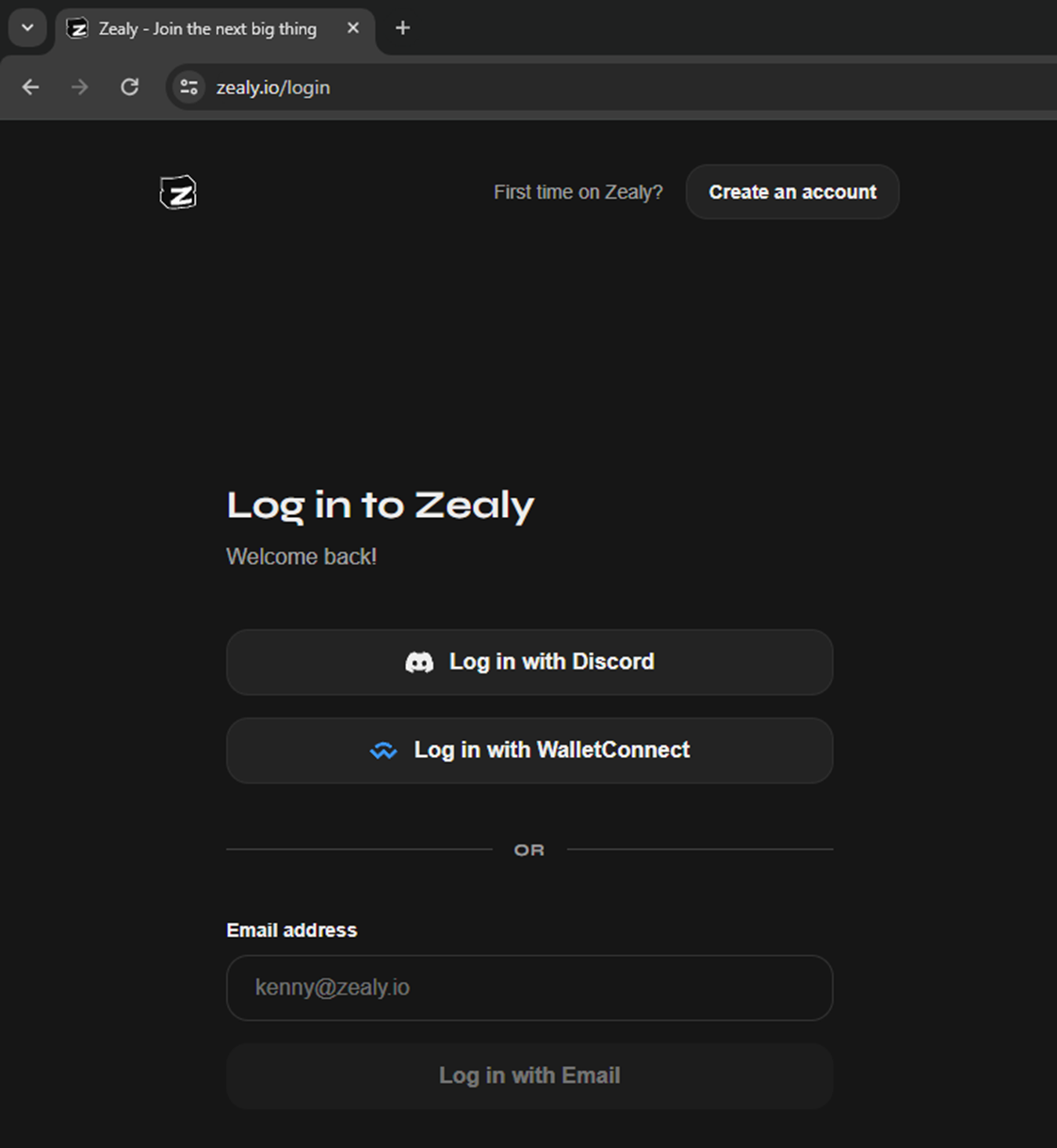
2: Click here to get to Zealy’s Ready To Fight page once you’ve logged in.
2: ログインしたら、ここをクリックして Zealy の Ready To Fight ページにアクセスします。
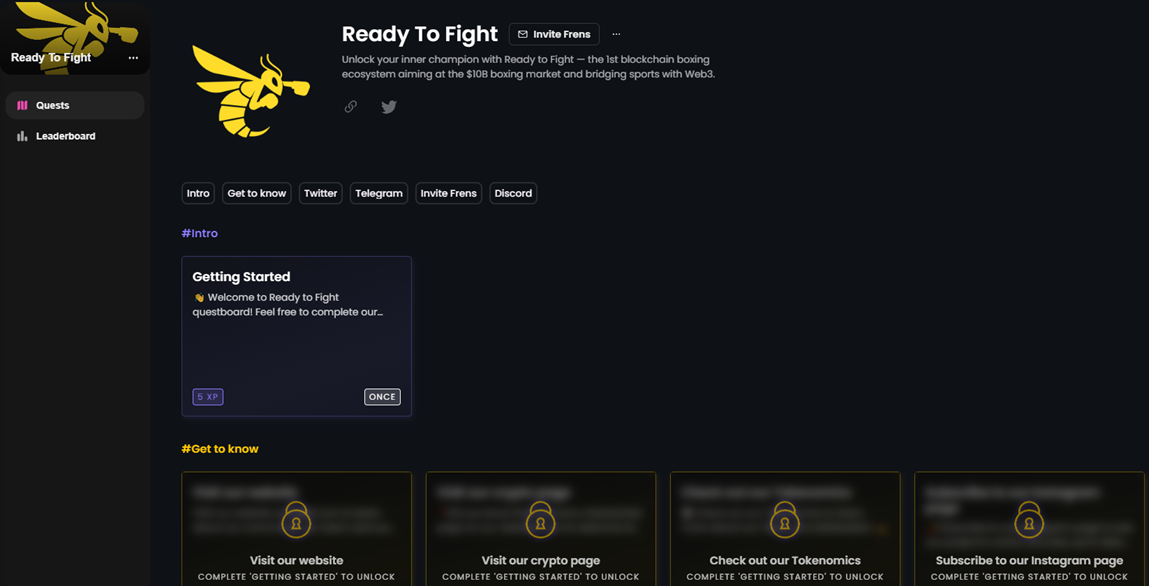
3: Click the “Join Community” button on the left side of the navigation panel to become a part of our community.
3: ナビゲーション パネルの左側にある [コミュニティに参加] ボタンをクリックして、コミュニティに参加します。
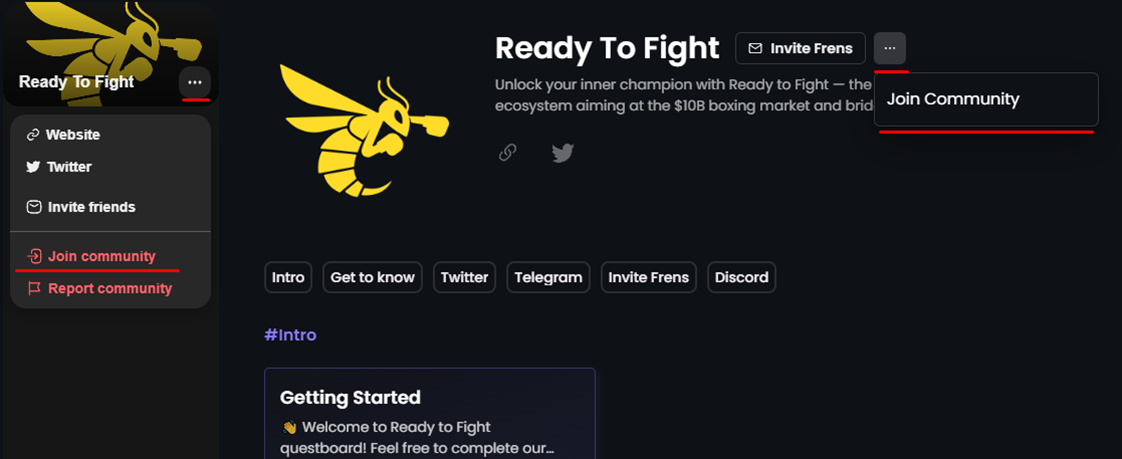
4: Use the drop-down menu to access the “Profile” section.
4: ドロップダウン メニューを使用して、「プロファイル」セクションにアクセスします。
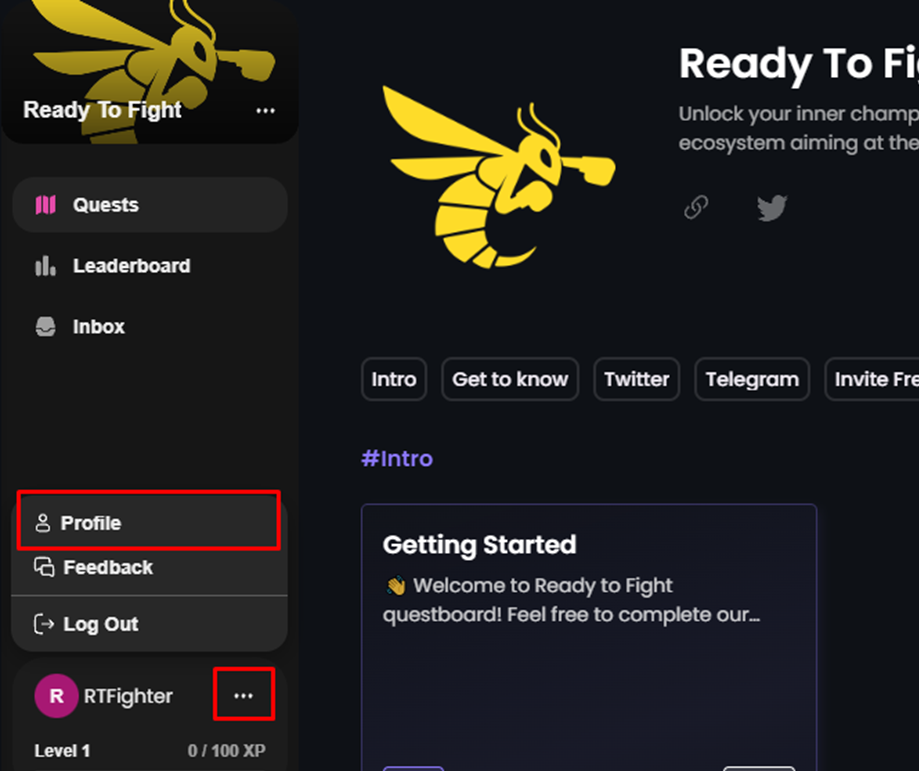
An easy way to set up your Zealy account
Zealy アカウントをセットアップする簡単な方法
1. After you see the “…” sign, which will open a drop-down menu, choose “Account settings.”
1. 「…」記号が表示されたら、ドロップダウン メニューが開き、「アカウント設定」を選択します。
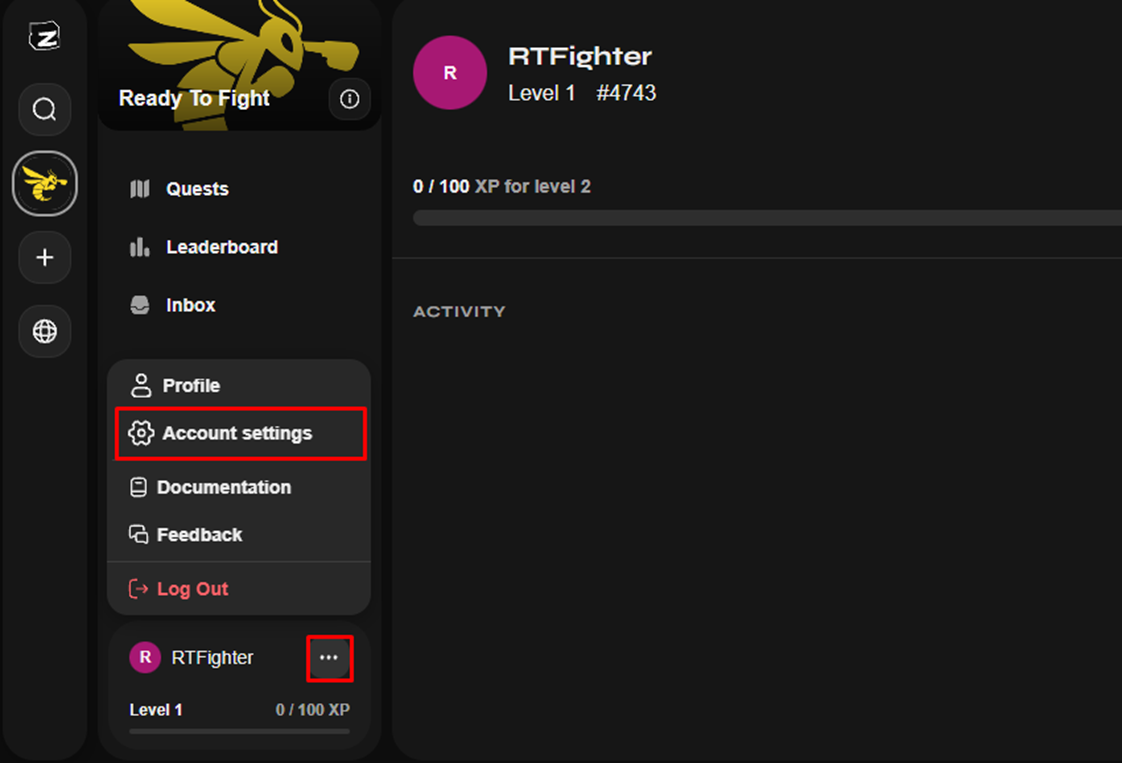
2. In the “Account settings,” make sure that your Zealy profile is linked to all the appropriate accounts. It is essential that you connect your wallet.
2. 「アカウント設定」で、Zealy プロフィールがすべての適切なアカウントにリンクされていることを確認します。ウォレットを接続することが不可欠です。
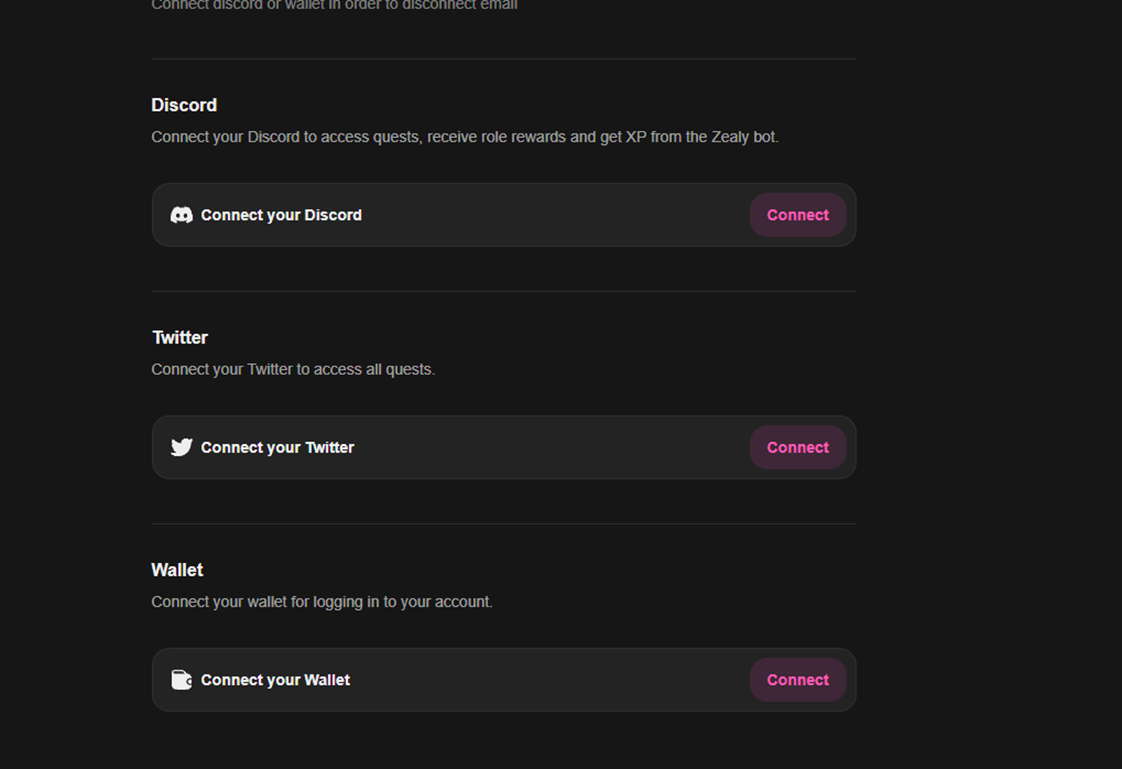
Come back here on Zealy to the Ready To Fight homepage now. You can access all of your open assignments here.
今すぐ Zealy の Ready To Fight ホームページに戻ってください。ここからすべての未解決の課題にアクセスできます。
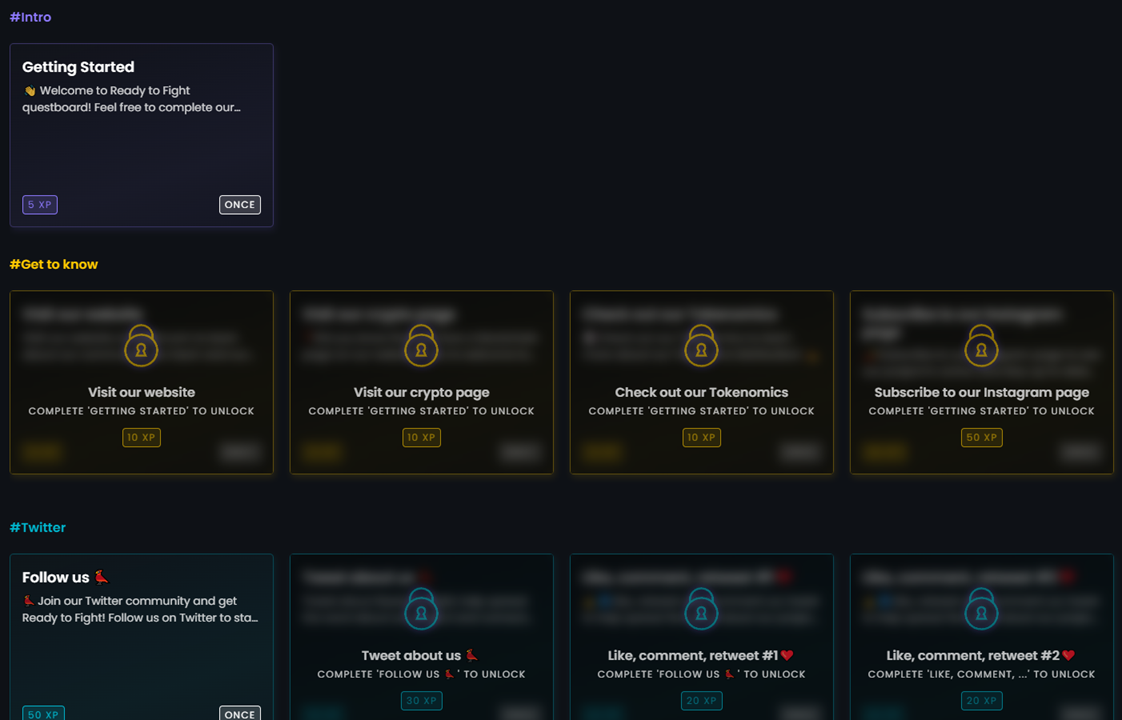
To add experience points to your inventory, press “Claim Reward” when you finish a mission.
インベントリに経験値を追加するには、ミッション終了時に「報酬を受け取る」を押してください。
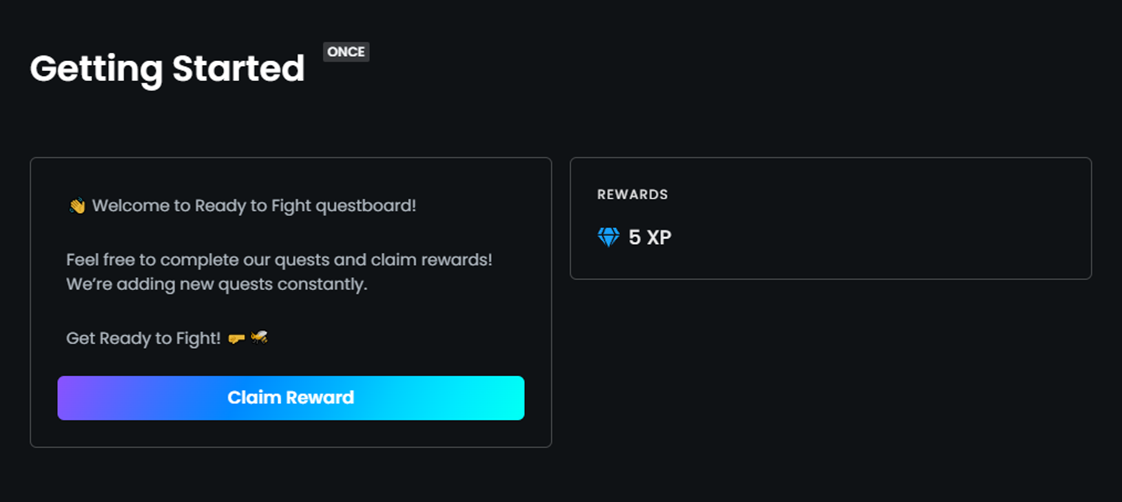
Use the “Profile” option to keep track of your progress and see where you stand on the leaderboard.
「プロフィール」オプションを使用して、進捗状況を追跡し、リーダーボードのどの位置にいるかを確認します。
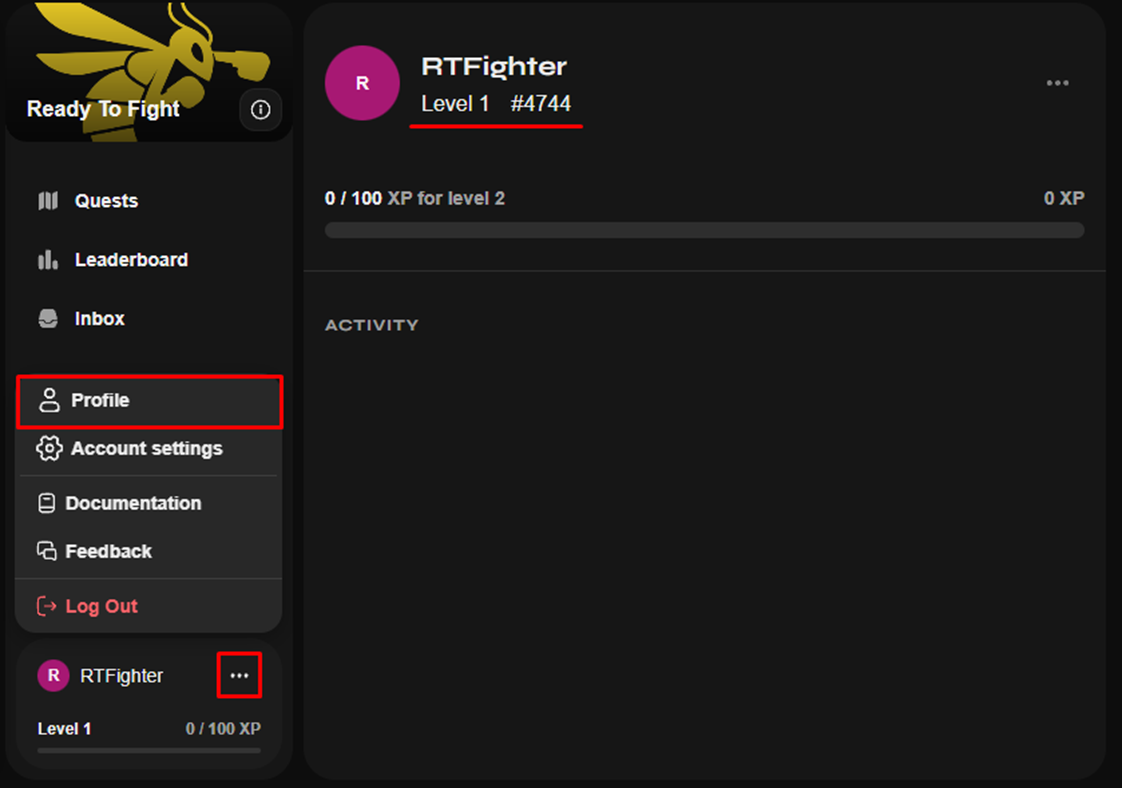
The campaign has a $150,000 prize pool.
このキャンペーンの賞金総額は 150,000 ドルです。
Interested participants can download the RTF app and register on Zealy.
興味のある参加者は、RTF アプリをダウンロードし、Zealy に登録できます。
Read more: Video game Doom from 1993 game goes live on Dogecoin blockchain
続きを読む: 1993 年のビデオ ゲーム Doom が Dogecoin ブロックチェーンでライブ配信される
Disclosure: This content is provided by a third party. crypto.news does not endorse any product mentioned on this page. Users must do their own research before taking any actions related to the company.
開示: このコンテンツは第三者によって提供されています。 crypto.news は、このページで言及されている製品を推奨するものではありません。ユーザーは、会社に関連する行動を起こす前に、自分で調査する必要があります。


 CoinoMedia
CoinoMedia CoinPedia News
CoinPedia News DogeHome
DogeHome ETHNews
ETHNews CFN
CFN DeFi Planet
DeFi Planet Optimisus
Optimisus CFN
CFN






















