Intro
Unlock the potential of your Dogecoin investments with Earn Network's DeFi Staking Pools. A leader in decentralized finance, Earn Network simplifies earning passive income through crypto. Our platform, supporting major cryptocurrencies like $SHIB, $LTC, and $DOGE, offers user-friendly, secure staking options.
소개Earn Network의 DeFi 스테이킹 풀을 통해 Dogecoin 투자의 잠재력을 열어보세요. 분산형 금융의 선두주자인 Earn Network는 암호화폐를 통해 소극적 소득을 얻는 것을 단순화합니다. $SHIB, $LTC, $DOGE와 같은 주요 암호화폐를 지원하는 당사 플랫폼은 사용자 친화적이고 안전한 스테이킹 옵션을 제공합니다.
How to start staking Dogecoin (DOGE)?
Now, we will walk you through the simple process of interactions with Dogecoin DeFi Staking pools so you can easily stake your tokens and earn yield in a decentralized manner.
Dogecoin(DOGE) 스테이킹을 시작하는 방법은 무엇입니까? 이제 Dogecoin DeFi 스테이킹 풀과의 간단한 상호 작용 과정을 안내하여 쉽게 토큰을 스테이킹하고 분산된 방식으로 수익을 얻을 수 있습니다.
1. Go to the Dogecoin Offers page.
1. Dogecoin 제안 페이지로 이동합니다.
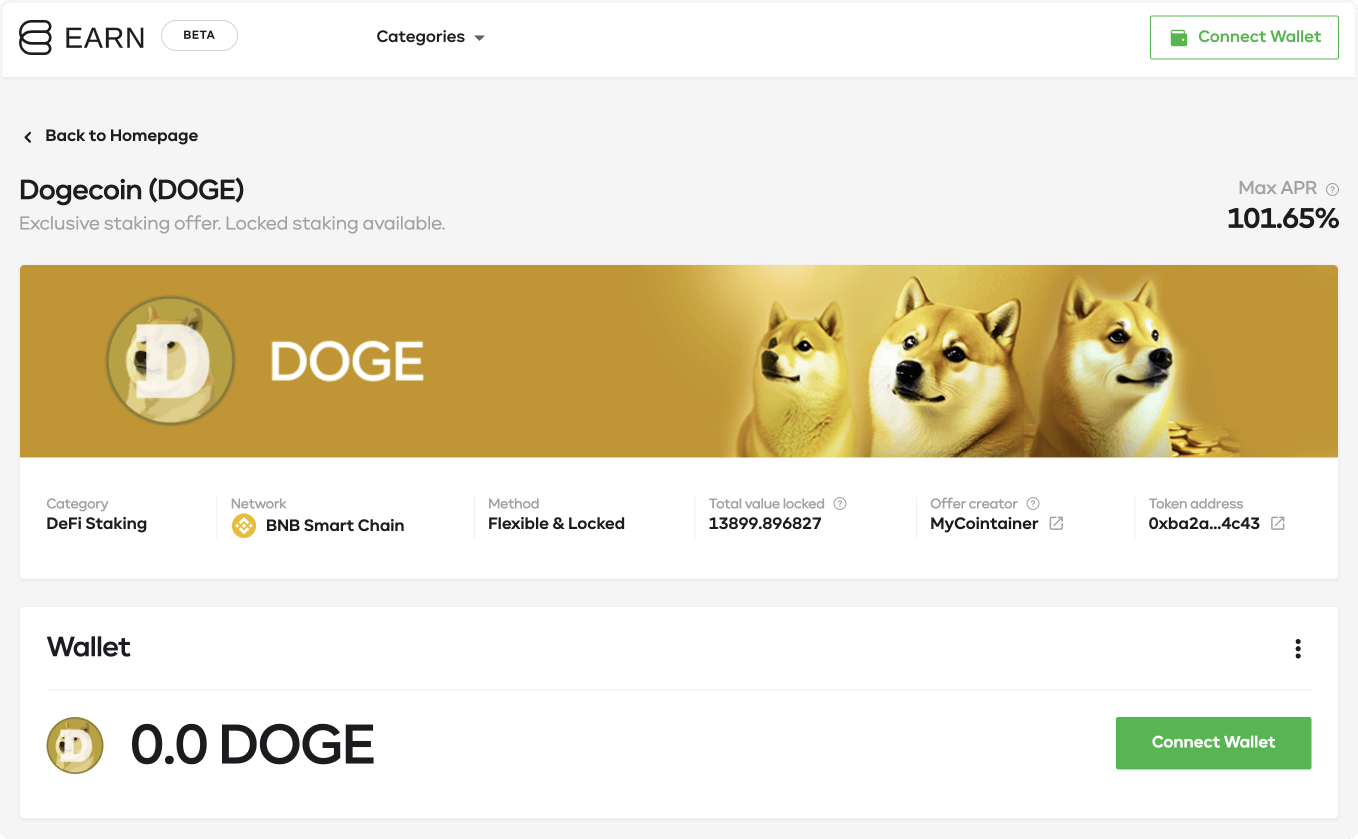
2. Click “Connect wallet” - the MetaMask modal will appear. Right after connecting you’ll be able to check your account balance together with funds that interact with our DeFi Staking pools.
2. “지갑 연결”을 클릭하세요. MetaMask 모달이 나타납니다. 연결 후 바로 DeFi 스테이킹 풀과 상호 작용하는 자금과 함께 계정 잔액을 확인할 수 있습니다.
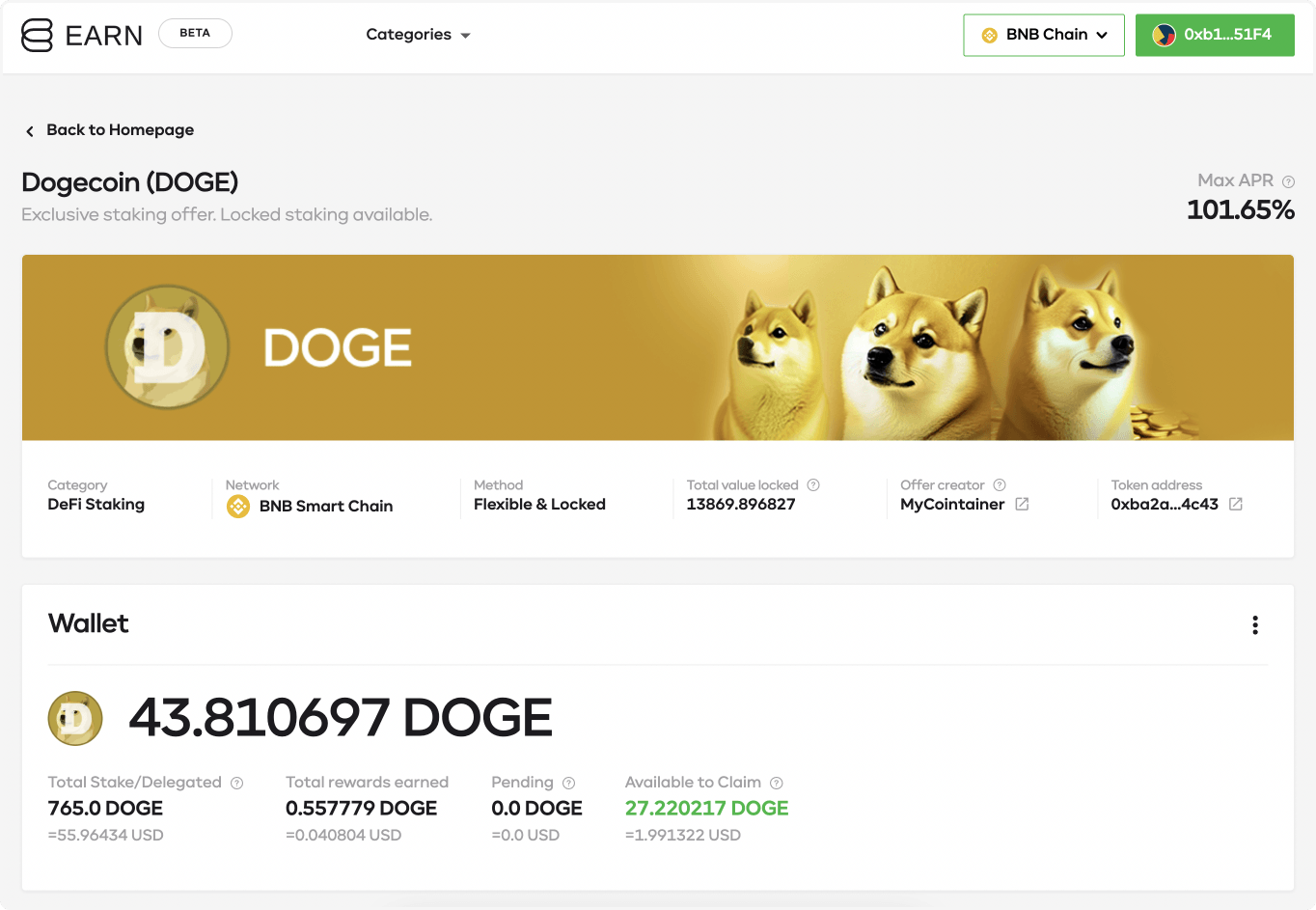
NOTE: The first wallet supported by our platform is MetaMask. Make sure you have your funds there (DOGE, and BNB for fees) on the appropriate network supported by our pools.
참고: 우리 플랫폼에서 지원되는 첫 번째 지갑은 MetaMask입니다. 우리 풀에서 지원하는 적절한 네트워크에 자금(수수료는 DOGE 및 BNB)이 있는지 확인하십시오.
3. Select the offer of your interest and click the “Stake” button close to it.
3. 관심 있는 제안을 선택하고 근처에 있는 "스테이킹" 버튼을 클릭하세요.
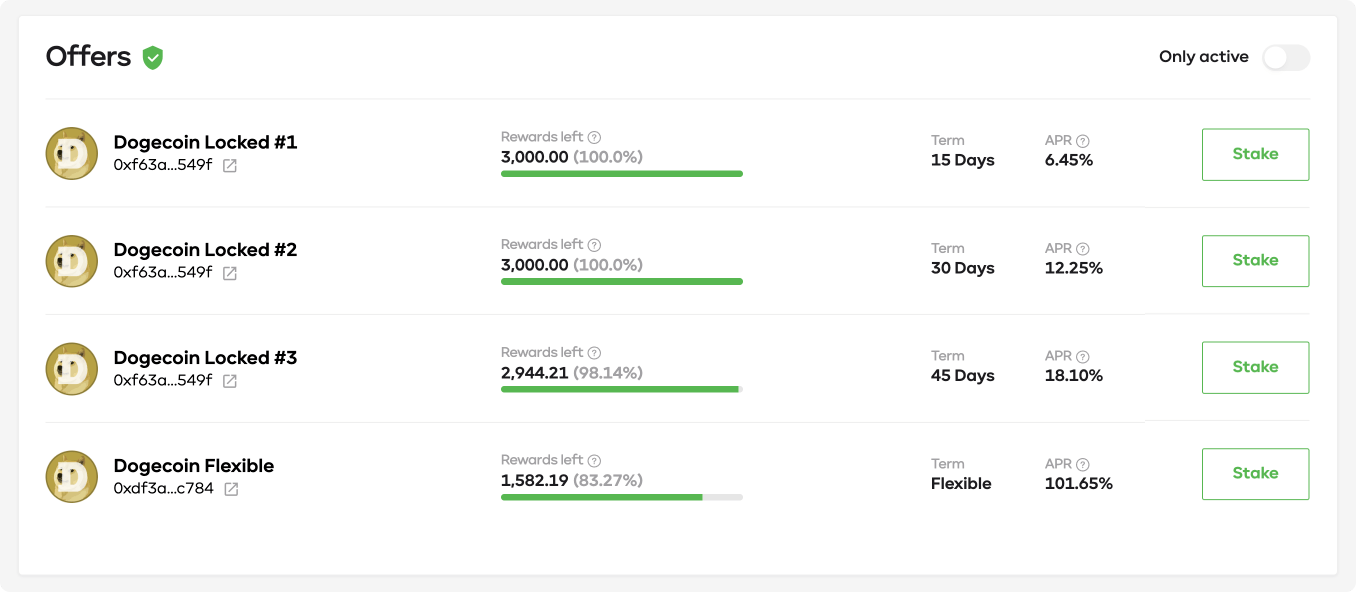
NOTE: Earn Network supports Locked & Flexible Staking pools for DOGE. Differences between them can be checked in our Whitepaper.
참고: Earn Network는 DOGE에 대한 고정 및 유연한 스테이킹 풀을 지원합니다. 이들 간의 차이점은 백서에서 확인할 수 있습니다.
4. After clicking “Stake” a window will pop up. The next step is to input the number of tokens you wish to stake. Now you need to click “Approve DOGE” as a first transaction, set the spending amount, and then confirm it with your MetaMask wallet.
4. “Stake”를 클릭하면 창이 나타납니다. 다음 단계는 스테이킹하려는 토큰 수를 입력하는 것입니다. 이제 첫 번째 거래로 “Approve DOGE”를 클릭하고 지출 금액을 설정한 다음 MetaMask 지갑으로 확인해야 합니다.
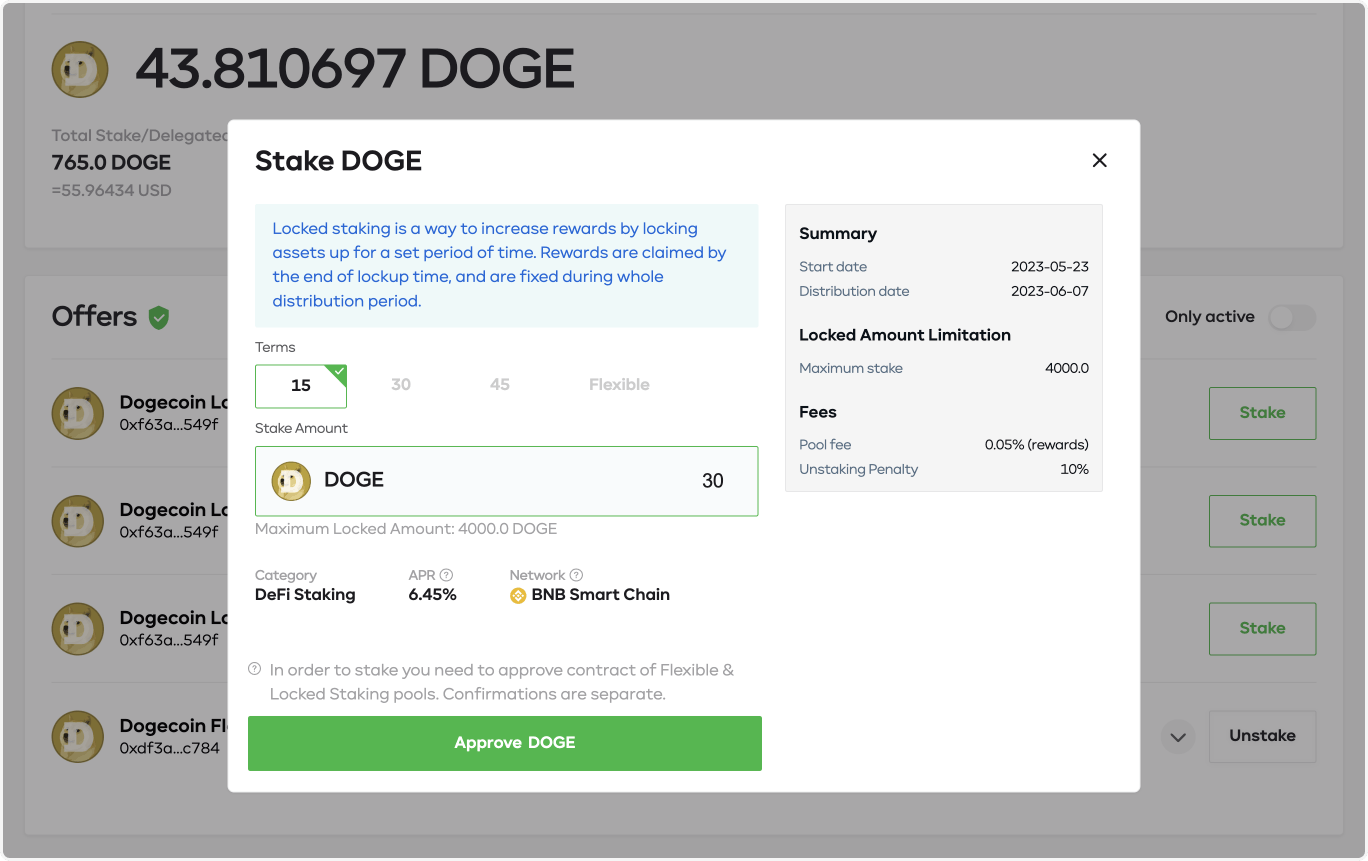
5. After the approval transaction is completed, click on the “Stake” button and confirm it again with your MetaMask wallet.
5. 승인 거래가 완료된 후 “Stake” 버튼을 클릭하고 MetaMask 지갑으로 다시 확인하세요.
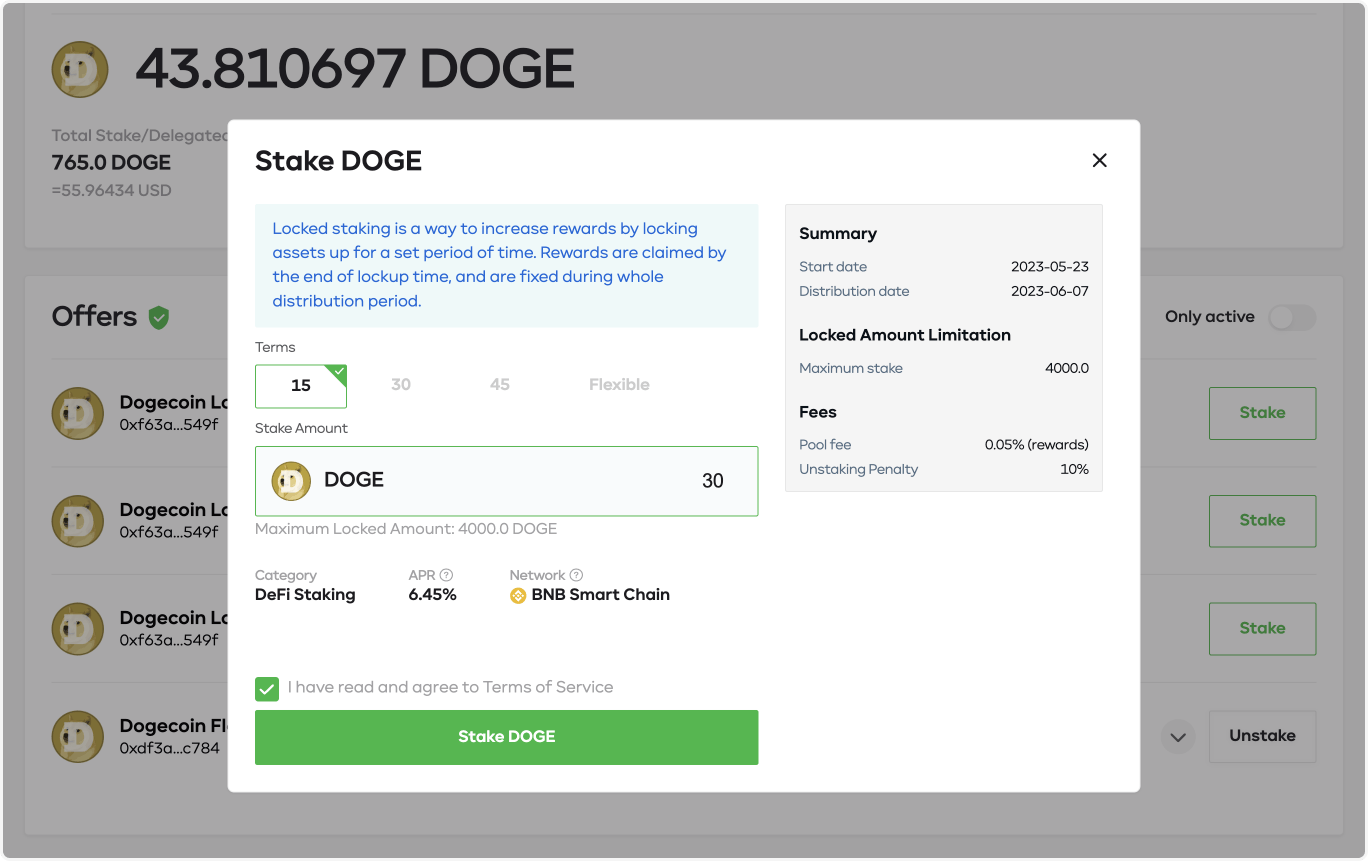
6. Congratulations! You have successfully staked your DOGE tokens.
6. 축하합니다! DOGE 토큰을 성공적으로 스테이킹했습니다.
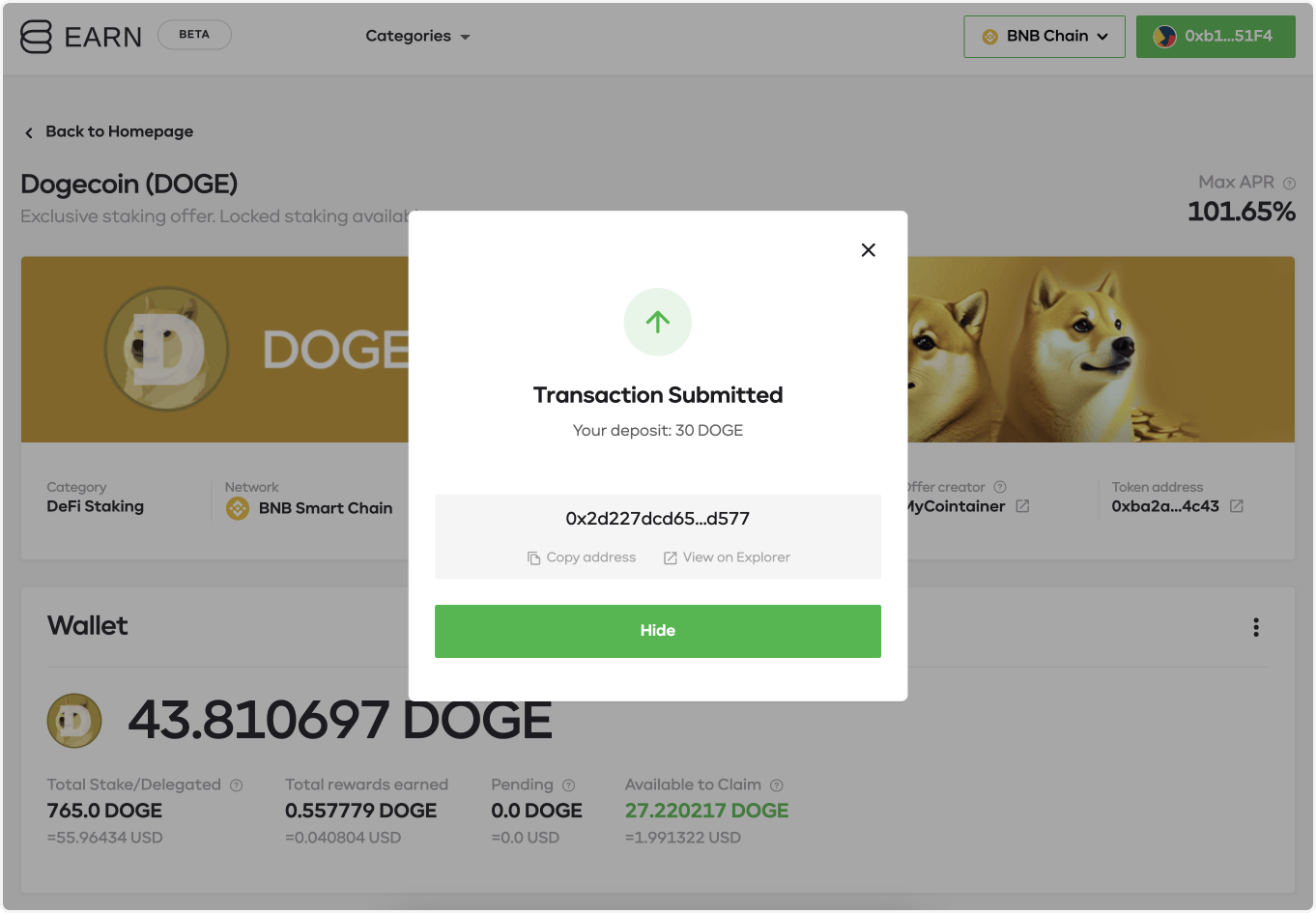
NOTE: You can always check the summary of your staked funds together with pending and available to claim rewards at the Wallet component.
참고: 지갑 구성 요소에서 보류 중인 자금과 보상 청구가 가능한 자금의 요약을 언제든지 확인할 수 있습니다.
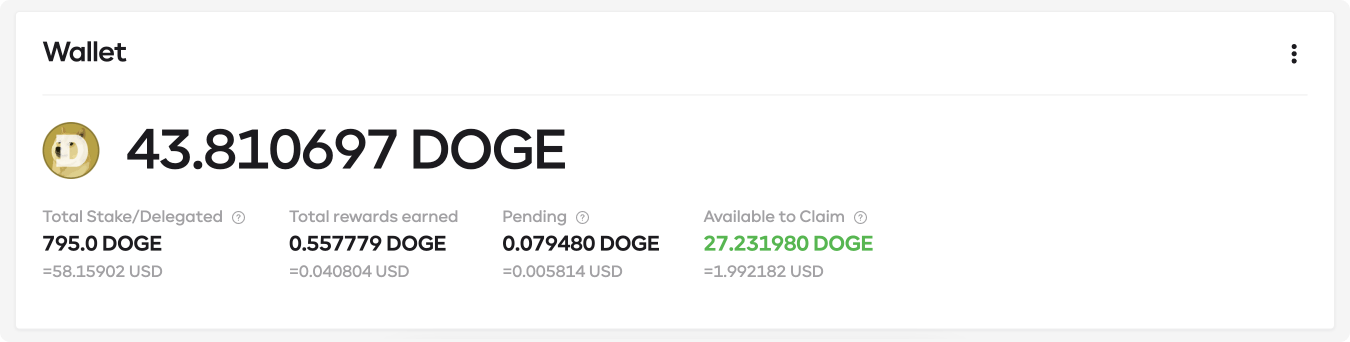
 Liquid marketplace for yield earning opportunities.
Liquid marketplace for yield earning opportunities.
수익 창출 기회를 위한 유동적인 시장.


 CoinoMedia
CoinoMedia CoinPedia News
CoinPedia News DogeHome
DogeHome ETHNews
ETHNews CFN
CFN DeFi Planet
DeFi Planet Optimisus
Optimisus CFN
CFN






















