Intro
Unlock the potential of your Dogecoin investments with Earn Network's DeFi Staking Pools. A leader in decentralized finance, Earn Network simplifies earning passive income through crypto. Our platform, supporting major cryptocurrencies like $SHIB, $LTC, and $DOGE, offers user-friendly, secure staking options.
イントロEarn Network の DeFi ステーキング プールを使用して、Dogecoin 投資の可能性を解き放ちます。分散型金融のリーダーである Earn Network は、暗号通貨を通じて受動的収入を得るのを簡素化します。 $SHIB、$LTC、$DOGE などの主要な暗号通貨をサポートする当社のプラットフォームは、ユーザーフレンドリーで安全なステーキング オプションを提供します。
How to start staking Dogecoin (DOGE)?
Now, we will walk you through the simple process of interactions with Dogecoin DeFi Staking pools so you can easily stake your tokens and earn yield in a decentralized manner.
Dogecoin (DOGE) のステーキングを開始するにはどうすればよいですか?次に、Dogecoin DeFi ステーキング プールとのやり取りの簡単なプロセスを説明します。これにより、トークンを簡単にステーキングして、分散型の方法で収益を得ることができます。
1. Go to the Dogecoin Offers page.
1. Dogecoin オファーページに移動します。
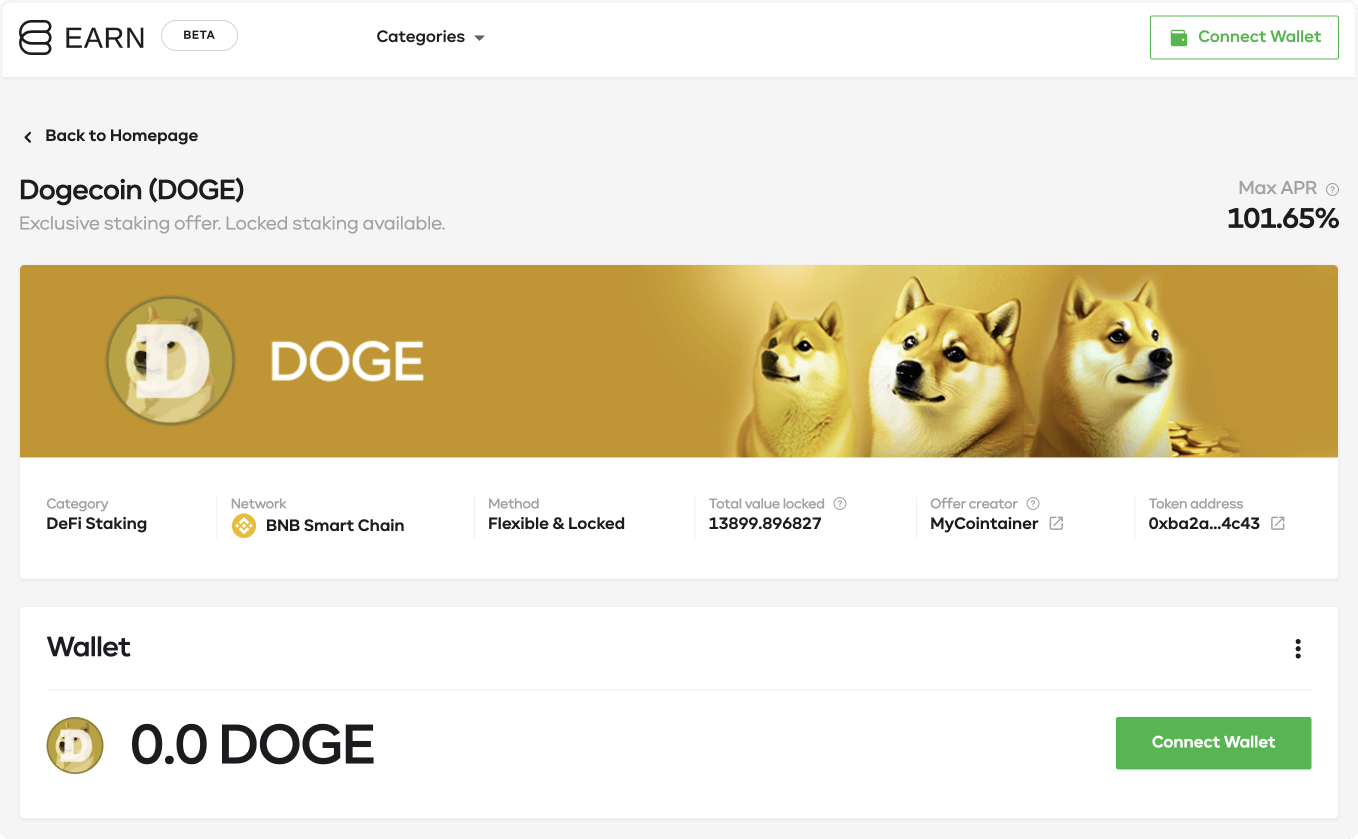
2. Click “Connect wallet” - the MetaMask modal will appear. Right after connecting you’ll be able to check your account balance together with funds that interact with our DeFi Staking pools.
2. 「ウォレットに接続」をクリックします。MetaMask モーダルが表示されます。接続直後に、DeFi ステーキング プールとやり取りする資金とともにアカウントの残高を確認できるようになります。
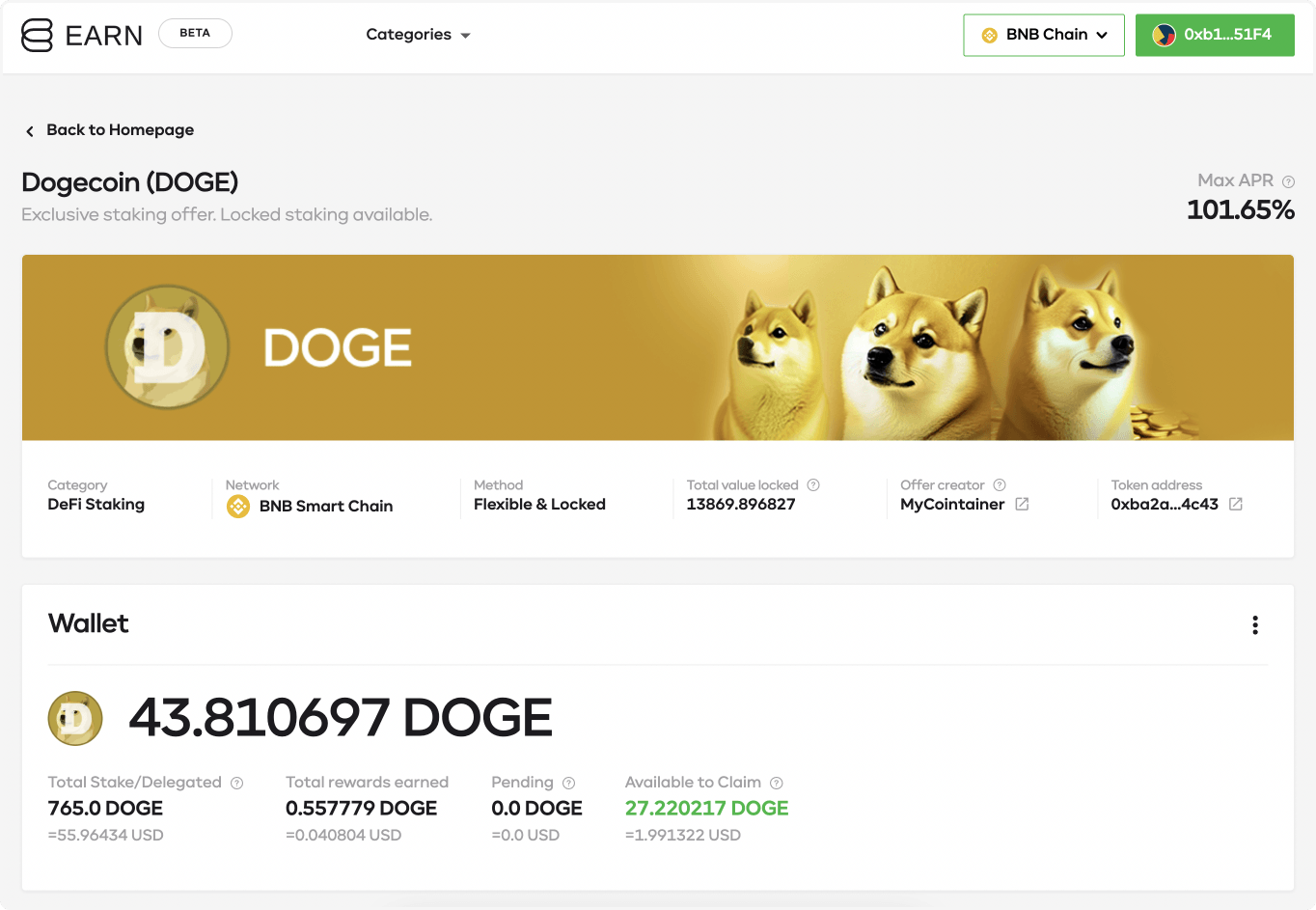
NOTE: The first wallet supported by our platform is MetaMask. Make sure you have your funds there (DOGE, and BNB for fees) on the appropriate network supported by our pools.
注: 当社のプラットフォームでサポートされる最初のウォレットは MetaMask です。当社のプールがサポートする適切なネットワーク上に資金があることを確認してください (手数料は DOGE および BNB)。
3. Select the offer of your interest and click the “Stake” button close to it.
3. 興味のあるオファーを選択し、その近くにある「ステーク」ボタンをクリックします。
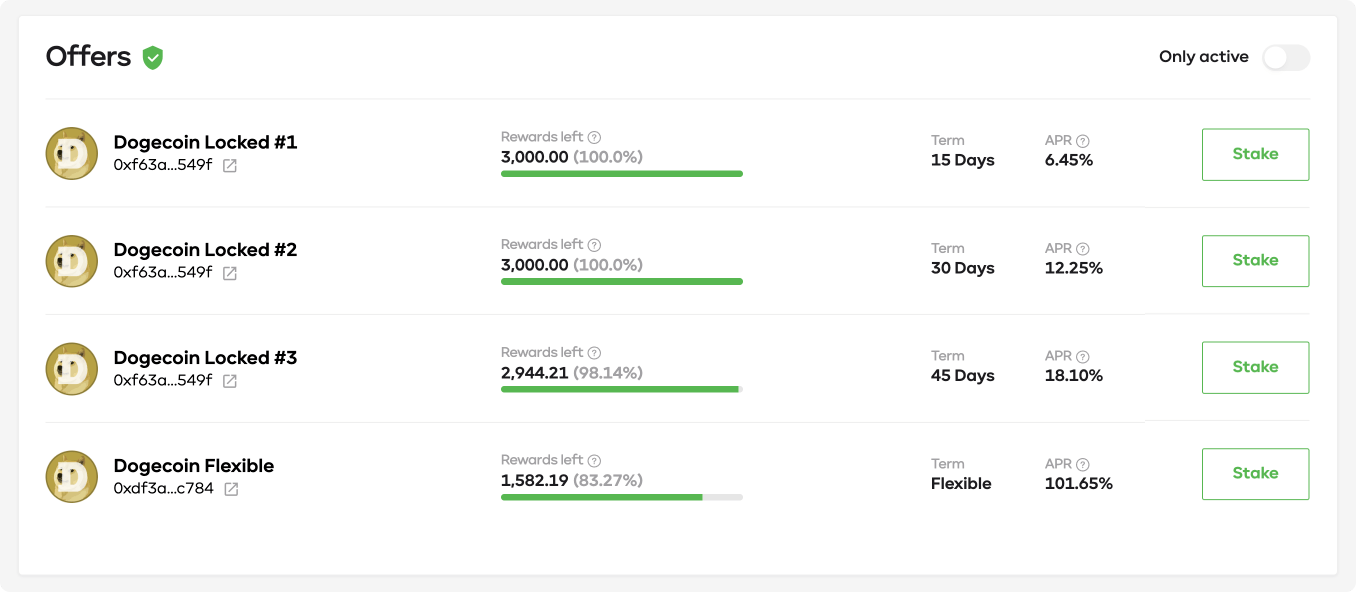
NOTE: Earn Network supports Locked & Flexible Staking pools for DOGE. Differences between them can be checked in our Whitepaper.
注: Earn Network は、DOGE のロックされたフレキシブル ステーキング プールをサポートしています。それらの違いはホワイトペーパーで確認できます。
4. After clicking “Stake” a window will pop up. The next step is to input the number of tokens you wish to stake. Now you need to click “Approve DOGE” as a first transaction, set the spending amount, and then confirm it with your MetaMask wallet.
4. 「ステーク」をクリックすると、ウィンドウがポップアップ表示されます。次のステップは、ステークするトークンの数を入力することです。ここで、最初のトランザクションとして「DOGE を承認」をクリックし、支出額を設定して、MetaMask ウォレットでそれを確認する必要があります。
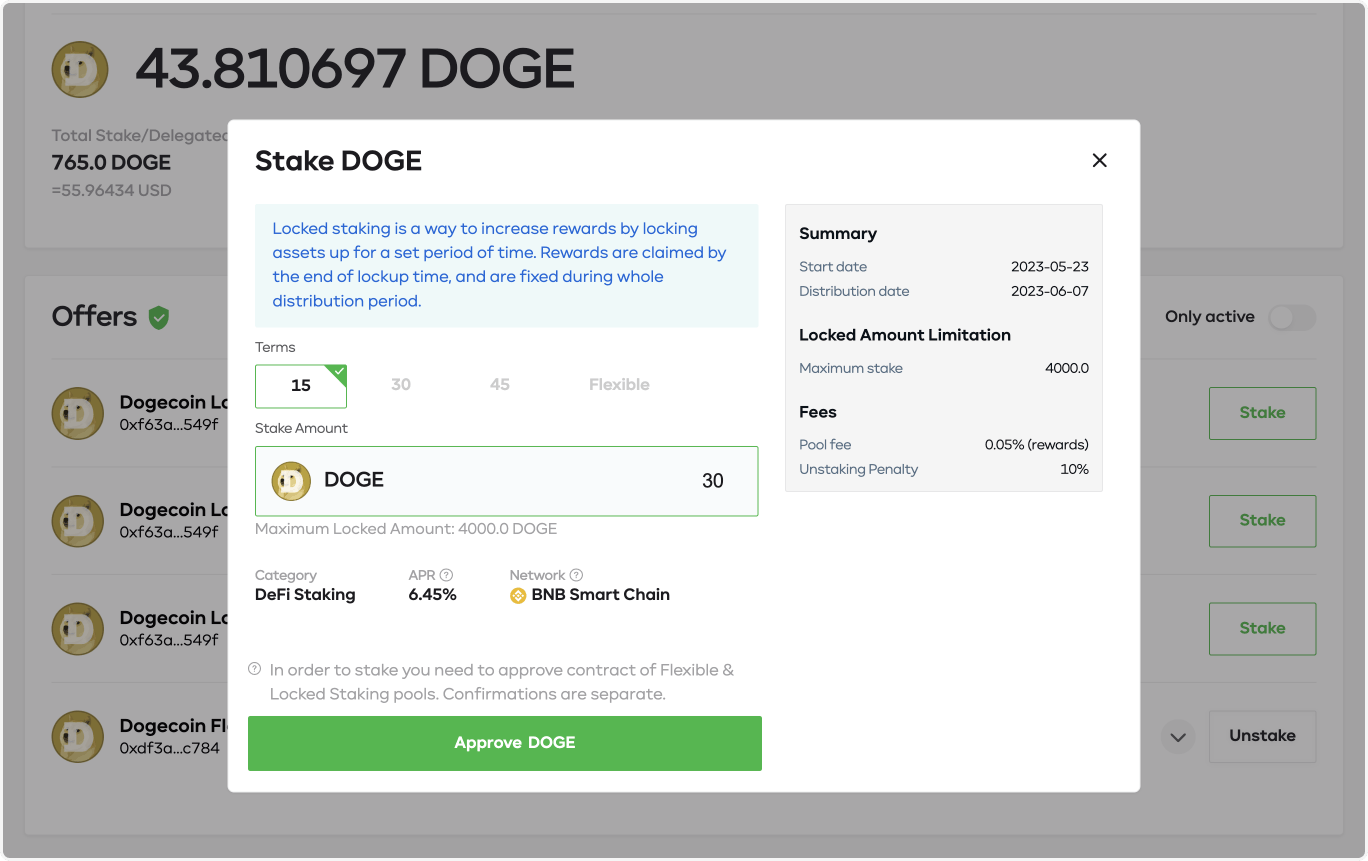
5. After the approval transaction is completed, click on the “Stake” button and confirm it again with your MetaMask wallet.
5. 承認トランザクションが完了したら、「ステーク」ボタンをクリックし、MetaMask ウォレットで再度確認します。
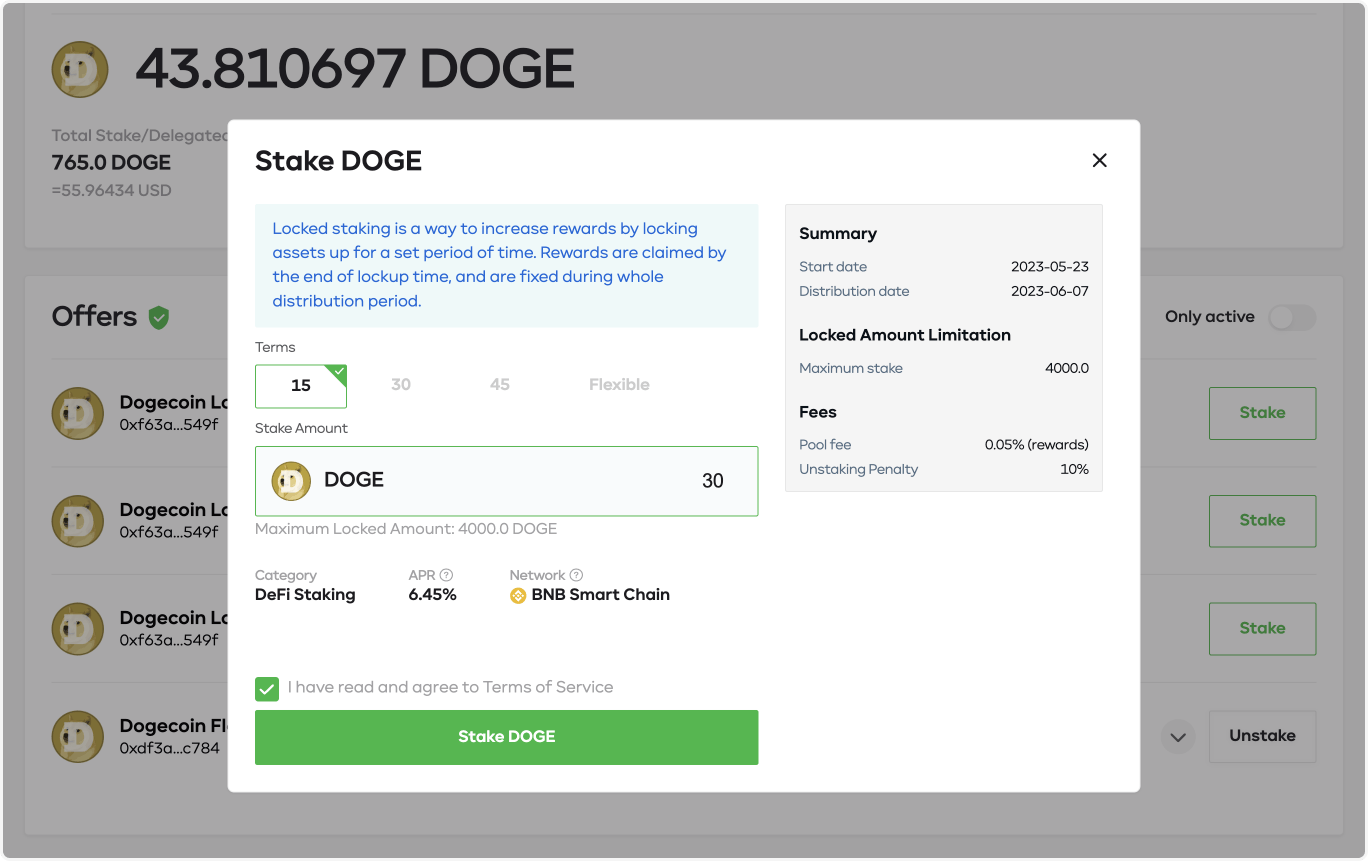
6. Congratulations! You have successfully staked your DOGE tokens.
6. おめでとうございます! DOGE トークンのステークに成功しました。
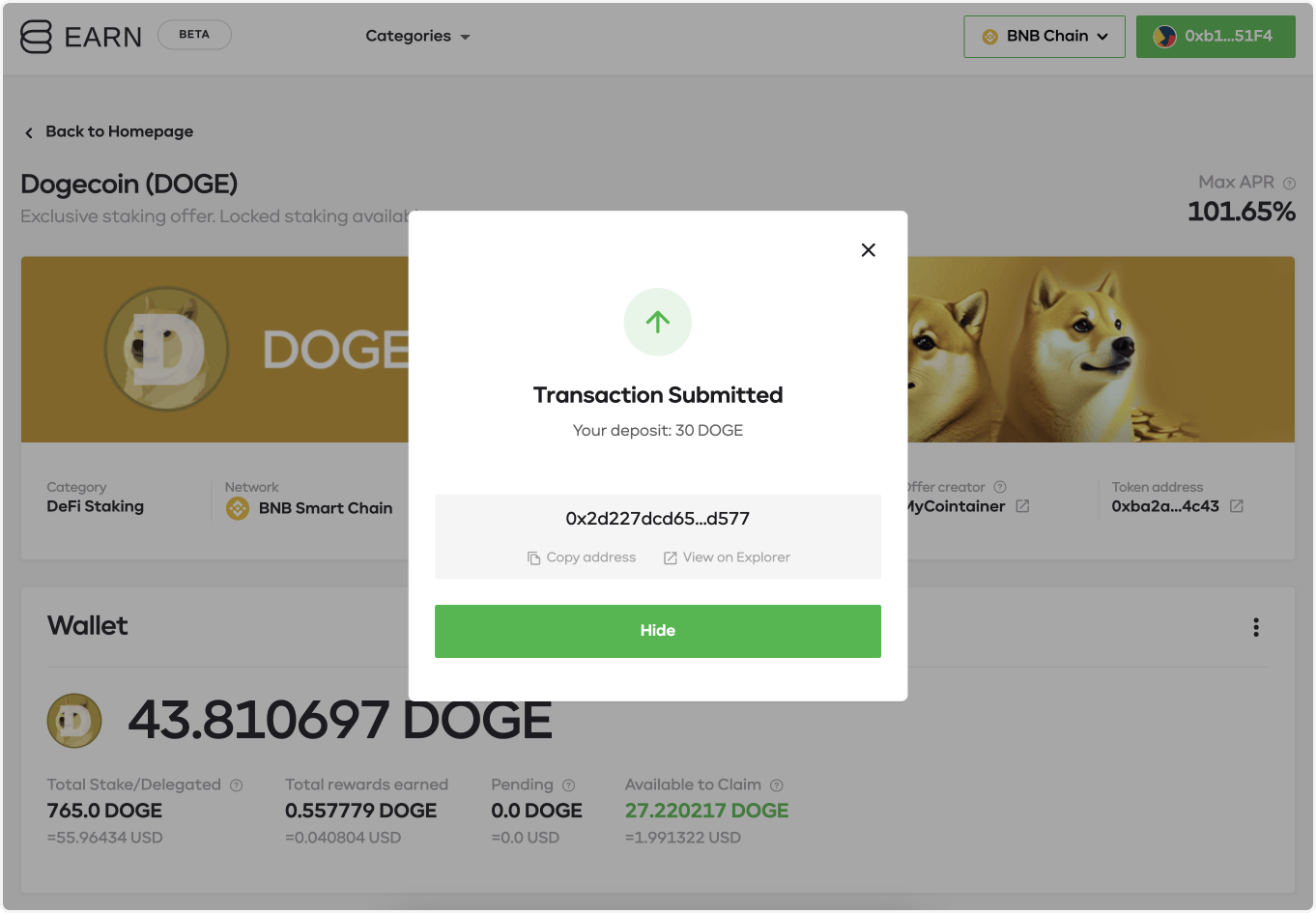
NOTE: You can always check the summary of your staked funds together with pending and available to claim rewards at the Wallet component.
注: ウォレットコンポーネントでは、保留中の資金と報酬を請求できる資金の概要をいつでも確認できます。
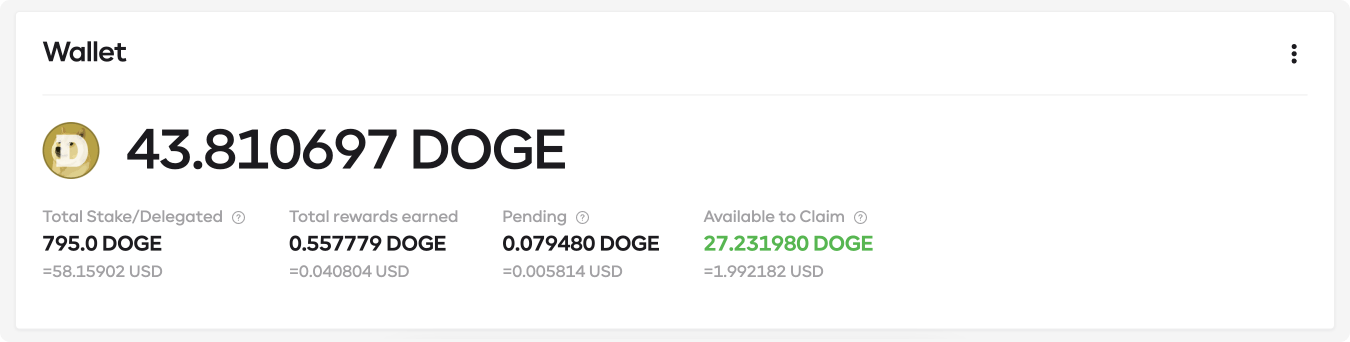
 Liquid marketplace for yield earning opportunities.
Liquid marketplace for yield earning opportunities.
収益獲得の機会を提供する流動的なマーケットプレイス。


 CoinoMedia
CoinoMedia CoinPedia News
CoinPedia News DogeHome
DogeHome ETHNews
ETHNews CFN
CFN DeFi Planet
DeFi Planet Optimisus
Optimisus CFN
CFN






















